What is Customer Attributes?
Adobe experience cloud provides enterprises a tool to push their customer data to an Experience cloud platform. Data that is onboard to experience cloud is available for all experience cloud tools.
Adobe Target can utilize this data for targeting customers based on attributes, Adobe Analytics can also consume these attributes and they can be used for analysis and segmentation.
Consider the following information as your work with customer attributes and Target:
- There are some prerequisite requirements that you must meet before you can use the Customer Attributes feature.
- Note that at.js (any version) or mbox.js version 58 or later is required.
- Adobe does not guarantee that 100% of customer attribute (visitor profile) data from CRM databases will be on-boarded to the Experience Cloud and thus be available for use for targeting in Target. In our current design, there is a possibility that a small percentage of data might not be on board.
- The lifetime of customer attributes data imported from the Experience Cloud to Target depends on the lifetime of the visitor profile, which is 14 days by default.
- For more information, see Visitor Profile Lifetime.
- You cannot send the following characters in mbox3rdPartyID: plus sign (+) and forward slash (/).
Prerequisites for uploading Customer Attributes
- Solution enablement: Enable your solutions for core services.
- Group membership: To upload customer attribute data, users must be members of the Customer Attributes group. You must also belong to either an Adobe Analytics group or an Adobe Target group.
- To know whether your company has access to customer attributes, your Experience Cloud administrator should log into the Experience Cloud. Navigate to Administration > Launch Admin Console > Groups. If Customer Attributes displays as one of the groups, you are ready to begin.
- Users that are added to the Customer Attributes group will see the Customer Attributes menu item on the left side of the Experience Cloud interface.
- Target mbox: mbox.js version 58 or higher is required for customer attributes.
- at.js: Any version
how to create customer attributes and upload data file?
Click on below links how to
- Create a data file
- Create the attribute source and upload the data file
- Validate the schema
- Configure subscriptions and activate the attribute source
For more information click here
how to use Customer Attributes in Target?
While creating an audience in Adobe Target, you can select a customer attribute from the Visitor Profile section as shown in the following screenshot.
Creating profile scripts using tokens
Customer attributes can be referenced in profile scripts using format crs.get('<Datasource Name>.<Attribute name>').
This profile script can be used directly in offers for delivering attributes that belong to the current visitor.
Using mbox3rdPartyID in your website for successful implementation and usage
Pass mbox3rdPartyId as a parameter to the global mbox inside the targetPageParams() method.
The value of mbox3rdPartyId should be set to the customer ID that was present in CSV data file.
<script type="text/javascript">
function targetPageParams() {
return 'mbox3rdPartyId=2000578';
}
</script>
Customer attributes can be referenced in profile scripts using format crs.get('<Datasource Name>.<Attribute name>').
This profile script can be used directly in offers for delivering attributes that belong to the current visitor.
Using mbox3rdPartyID in your website for successful implementation and usage
Pass mbox3rdPartyId as a parameter to the global mbox inside the targetPageParams() method.
The value of mbox3rdPartyId should be set to the customer ID that was present in CSV data file.
<script type="text/javascript">
function targetPageParams() {
return 'mbox3rdPartyId=2000578';
}
</script>
Common issues faced in customer attributes:
- Customer attributes are removed because the profile is too large: There is no character limit on a particular field in the user's profile, but if the profile gets larger than 64K, it is truncated by removing the oldest attributes until the profile is below 64K again.
- Attributes not listing in the Audience Library in Target, even after several days: This is usually a Pipeline connection problem. As a resolution, ask your Customer Attributes team to republish the feed.
- Delivery not working based on the attribute: The profile has not been updated on the edge yet. As a resolution, ask your Customer Attributes team to republish the feed.
- Implementation issues: Be aware of the following implementation issues:
- The Visitor Id was not passed correctly. The ID was passed in mboxMCGVID instead of setCustomerId.
- The Visitor Id was passed correctly, but the AUTHENTICATION state was not set to Authenticated.
- mbox3rdPartyId was not passed correctly.
- mboxUpdate not performed properly
- mboxUpdate was not performed properly with mbox3rdPartyId.
- Customer attributes are not being imported into Target.
If you cannot find Customer Attributes data in Target, ensure that the import occurred within the last x days where x is the Target Visitor Profile Lifetime value (14 days by default).




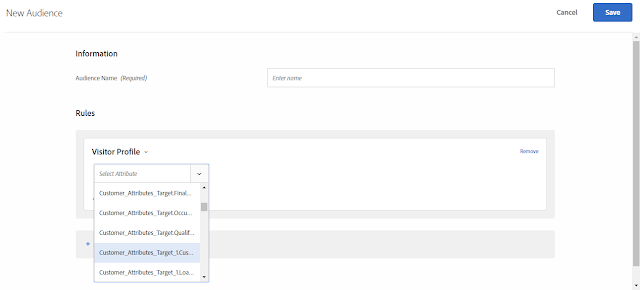



















No comments:
Post a Comment