Exit QA environment/experience, with a simple bookmark?
What is QA URL and where you can find it?
You can say QA URL as a preview of changes that you have made on-page.
Where to find QA URL for activity :
Most of the time before making any Target Activity live we load QA URL to check whether all modifications are working fine, and get stuck in the QA environment until you clear cache.
If you don't have any idea that once you open QA you will be in that environment until you clear cache, you will keep debugging why activity changes are reflecting even without making it LIVE.
(Even after you have exited QA URL long back)
Because QA mode is sticky after you browse a website in QA mode, your Target session must expire or you need to have Target release you from QA mode before you can view your site as a typical visitor.
It's not a big deal to clear cache but if you keep doing it more often it can be a headache to manage some things which are dependent on browser cookies and cache.
Following are the ways you can get out of QA mode :
If you save this code in bookmarks and click it, it will force release you to leave QA mode :
javascript:(
function () {
if (window.location.href.indexOf('?') != -1) {
var parts = window.location.href.split('at_preview_token',2);
if (parts.length > 1) {
window.location.href = parts[0].concat('at_preview_token=');
} else {
window.location.href = window.location.href.concat("&at_preview_token=")
}
} else {
window.location.href = window.location.href.concat("?at_preview_token=")
}
}
)();
How to Save it :
Name : *Any Name*
URL : *Paste above code*
Next time whenever you want to get out of QA just click saved bookmark (i.e. Force Exit QA).
Another way to clear cookie for particular site :
Save following code in bookmark and follow same steps as mentioned above :
- javascript:(function(){C=document.cookie.split('; ');
- for(d='.'+location.host;d;d=(''+d).substr(1).match(/\..*$/))
- for(sl=0;sl<2;++sl)
- for(p='/'+location.pathname;p;p=p.substring(0,p.lastIndexOf('/')))
- for(i in C)if(c=C[i])
- {document.cookie=c+';
- domain='+d.slice(sl)+';
- path='+p.slice(1)+'/'+';
- expires='+new Date((new Date).getTime()-1e11).toGMTString()}})();window.location.reload();
Or easiest way is always open QA in incognito mode
NOTE :
The process to create a bookmarklet varies by browser type and version. Consult your browser's help or search on the Internet for specific directions.
Click on below link to learn Adobe target VEC Composer :
Adobe Target Visual Experience Composer (VEC)
For any doubts feel free to ask questions in a comment.
Have a good day ☺✌
Thanks & Regards,
Gauresh Kodag.



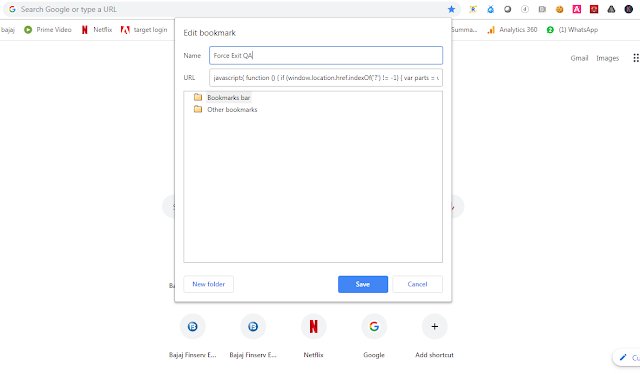











![[AEM Reviews/Ratings/Pricing/Features/Introduction] Pros and Cons of Adobe Experience manager](https://blogger.googleusercontent.com/img/b/R29vZ2xl/AVvXsEhUWYwzDvtjoR0lgzBCCaHfyNzSM94udrJN61UKRSnpsNM2DKA8b_q-DVon8TNybiLp3-WYukPC5dyi-mNHBpu1G-n3jghCEdkRwgYF-FhYWRM9BE2qaUao_T06odTKd8ROvCjlBufvoXY/w100/AEM.jpg)

![[AEM Reviews/Ratings/Pricing/Features/Introduction] Pros and Cons of Adobe Experience manager](https://blogger.googleusercontent.com/img/b/R29vZ2xl/AVvXsEhUWYwzDvtjoR0lgzBCCaHfyNzSM94udrJN61UKRSnpsNM2DKA8b_q-DVon8TNybiLp3-WYukPC5dyi-mNHBpu1G-n3jghCEdkRwgYF-FhYWRM9BE2qaUao_T06odTKd8ROvCjlBufvoXY/s72-c/AEM.jpg)
Productive information highlighted in this blog, Keep adding useful information
ReplyDeletethat will help users across globe.
Great work
I have entered a insert after js for one of the html element. It works fine, Later I changed script to have new block of js apart from existing. Issue: new code is loaded fine, there is another script tag with block of code , which entered first time. I am really not sure, why page is loading two script tags, when I have only one script and holding onto old script tag. Could you please reply to me on this.
ReplyDeleteI have entered a insert after js for one of the html element. It works fine, Later I changed script to have new block of js apart from existing. Issue: new code is loaded fine, there is another script tag with block of code , which entered first time. I am really not sure, why page is loading two script tags, when I have only one script and holding onto old script tag. Could you please reply to me on this.
ReplyDeletehi Sreeni,
DeleteSometimes target behaves in unexpected way. You can try deleting all modifications and use insert after, again to add script.
Also,
If you just want to add script on page, instead of adding it using Insert after you can use Custom Code option in modifications tab.
This would be more ideal way to add script.
You can check following post to know how can we add custom code in modifications tab.
https://gaureshkodag.blogspot.com/2019/05/basic-things-that-beginners-in-adobe.html
Let me know, If issue still persists.
Thanks,
Gauresh.
FaceBook Hacker Free Download is brilliant application for those persons who utilize Facebook and desire to hack their under attack Facebook accounts. FB Hacker 5.0 Free Download
ReplyDeletePrepare for adventure with our in-depth look at the must-have gear: Best Hiking Backpack for Travel.
ReplyDelete